Medicare.gov: The Official U.S. Government Site for Medicare
Medicare.gov has extensive resources for Medicare recipients. See how to use your online account.

- Medicare.gov allows you to research, sign up, and utilize Medicare services.
- You can find a variety of helpful tools on Medicare.gov.
- Use Medicare.gov to sign up for coverage.
- Find ongoing education and resources on Medicare.gov.
How do you use the Medicare.gov website?
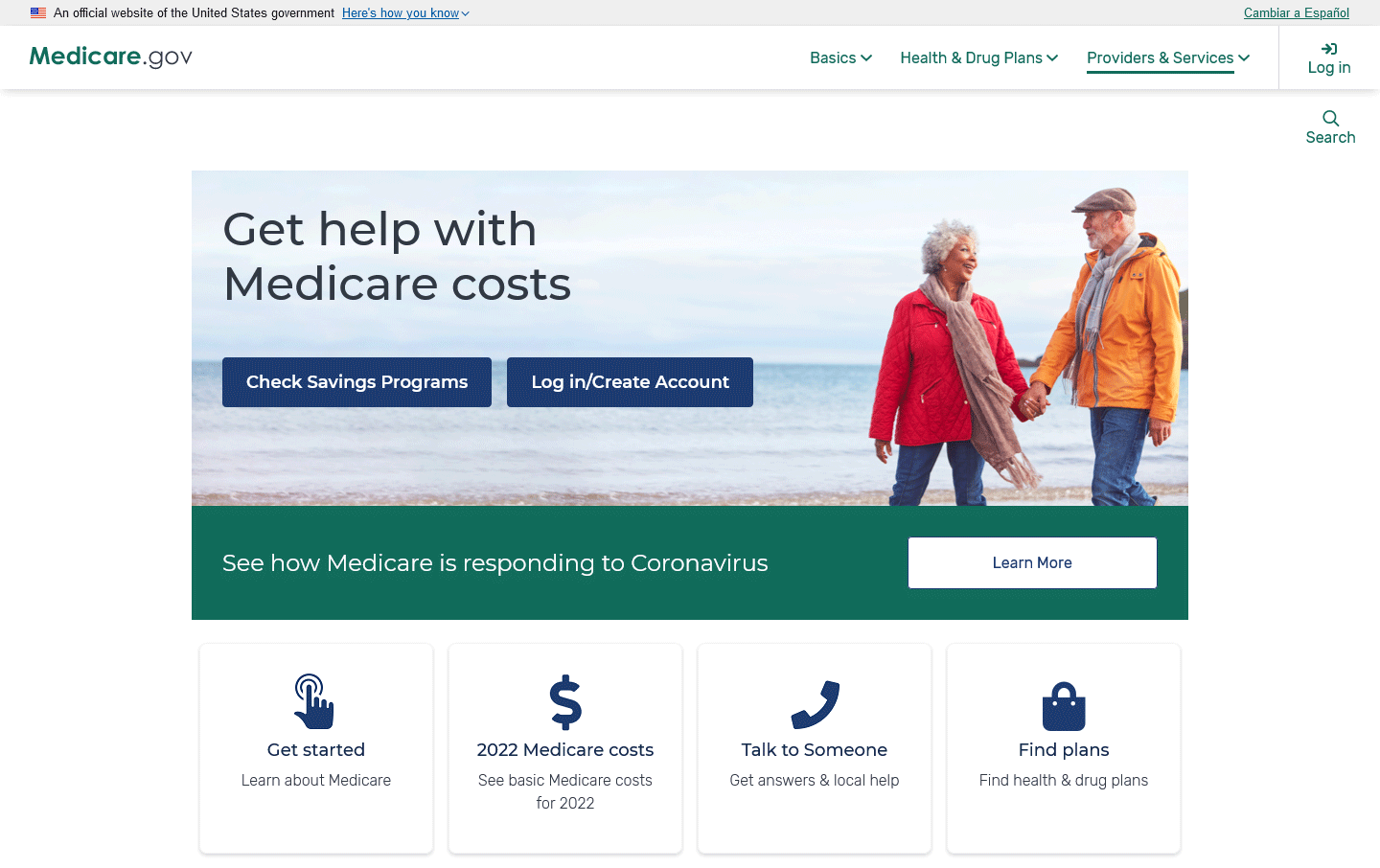
Are you exploring your Medicare options? If so, Medicare.gov is where you want to start. Medicare.gov is the official website for, it provides a helpful comprehensive wide range of Medicare information. The site is very helpful for comparing plans, finding providers, and learning about costs and policies. Even though Medicare.gov is the official site for Medicare, it doesn’t allow for direct enrollment through the site. However, a link to the Social Security Administration (SSA) is available on Medicare.gov by clicking the Apply for Medicare button. Enrollment into Original Medicare occurs on the Social Security website.
Medicare.gov has two components. You can create an online profile or use the site as is without creating a profile. Without creating a profile, there are still several resources that would be beneficial to you. Exploring some of the resources on the site arms you with a great deal of useful information. If you are a beginner and learning about Medicare, the site accommodates you.
Sign up for an account on Medicare.gov
Creating an account on Medicare.gov is not a requirement to be able to use the resources on the site. However, if an account is created, there are certain features that are unlocked. Some of the features include viewing claims and deductible statuses, listing your favorite healthcare providers, and printing an official copy of your Medicare card.
To create an account on Medicare.gov, click on the tab that says Log In/Create Account located on the homepage. You are responsible for completing the following information:
- Medicare number
- Last name
- Date of birth
- ZIP code
- Medicare Part A and Part B start date
- Email address (optional)
What you can do on Medicare.gov
- Confirm your eligibility
- Compare Medicare Advantage and Part D plans
- Enroll in a Medicare plan
- Find out what Medicare covers
- Calculate Medicare costs
- Sign up for supplemental insurance
- Manage Medicare plans
- Find a Medicare provider
- File claims and appeals
- Learn to manage your health and benefits
- Get support
What tools does Medicare.gov offer?
| Medicare plan finder | The plan finder allows you to do an array of different things that help fine tune your selection so that it is tailored to your needs. You can factor in medication costs by adding your medication to the site. Based on your ZIP code/county plans are selected in your service area. |
| Compare Medicare coverage options | When you have a list of plan results based on the criteria that was entered, the next step would be to compare the plans to each other to what works best for you. You can go line for line with each plan option for each benefit. |
| Find Medicare Supplement Insurance | Not only can you search for a Medicare Advantage plan, but you can also search for a Medicare Supplement or Medigap plan. When you enter your zip code in the tool, it locates the plans in your area as well. |
| Care finder and compare tools | In the past, there were several tools that could be used on the Medicare.gov site. At present, it has been narrowed down to one tool that includes all of the features of the many other tools from the past. The Care Compare tool will allow you to perform the following functions:
|
| Procedure price lookup | Using the Procedure Price Lookup, you can find out what the national average price is for a specific procedure in both an ambulatory surgical center and hospital outpatient departments. |
| Find medical equipment & suppliers | Are you looking for medical equipment and/or suppliers? Medicare.gov gives you the option to search for medical equipment like knee braces in your area. |
How to sign up for Medicare using Medicare.gov
Medicare.gov has a brief survey to give you direction on how to sign up for Medicare.
For example, if you select that you are not receiving any benefits from Social Security or the Railroad Retirement Board and are 65 or older, your instructions would be to contact Social Security to sign up. If you apply to get Social Security or Railroad Retirement Board, you will get Medicare Part A automatically. You will choose if you want Medicare Part B when you apply for benefits.
Ways to sign up:
- Visit the Social Security website, SSA.gov; signing up for Medicare is quick and easy on the website; you can set up a secure Social Security account to be able to sign up for Medicare or apply for benefits
- Call Social Security at (800) 772-1213
- Contact your local Social Security office
- If you or your spouse worked for a railroad, call the Railroad Retirement Board at (877) 772-5772

LeRon Moore has guided Medicare beneficiaries and their families as a Medicare professional since 2007. First as a Medicare provider enrollment specialist and now a Medicare account executive, Moore works directly with Medicare beneficiaries to ensure they understand Medicare and Medicare Advantage Plans.
Moore holds a bachelor’s degree from Southern New Hampshire University and is A+ Certified with a Medical Records Clerk Certification and Medical Terminology Certification from Midlands Technical College.
He’s passionate about educating, informing, and resolving issues concerning Medicare and Medicare Advantage Plans, and considers it imperative that he does all he can to educate and inform the senior community as much as possible about Medicare.

LeRon Moore has guided Medicare beneficiaries and their families as a Medicare professional since 2007. First as a Medicare provider enrollment specialist and now a Medicare account executive, Moore works directly with Medicare beneficiaries to ensure they understand Medicare and Medicare Advantage Plans.
Moore holds a bachelor’s degree from Southern New Hampshire University and is A+ Certified with a Medical Records Clerk Certification and Medical Terminology Certification from Midlands Technical College.
He’s passionate about educating, informing, and resolving issues concerning Medicare and Medicare Advantage Plans, and considers it imperative that he does all he can to educate and inform the senior community as much as possible about Medicare.
Sources
Check out the resources below to learn more about Medicare. It is important to learn all you can about Medicare and how it works. The information and tools that can be utilized by using the resources below are invaluable.
- CMS.gov | Last accessed July 2025
- SSA.gov | Last accessed July 2025
- Medicare.gov | Last accessed July 2025
